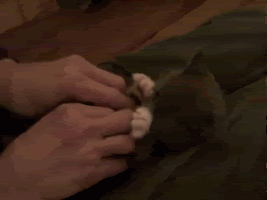Question: Hard Drives
Question: Hard Drives
I have my 320GB hard drive split into 3 partitions, all for the sake of experimenting with multiple boot operating systems...
The split goes:
Primary Partition (Vista Home Premium 64-bit): 137GB
(the other two partitions are nothing more than space now)
Secondary Partition (No OS): 127GB (being used for secondary space)
Tertiary Partition (No OS): 32GB (nothing on it)
I was wondering if there was a way to merge the 1st and 3rd partitions without loss of data. I keep running out of space on the Primary partition while going months without downloading anything :/.
So if there's any way I can save space, create it, or make more space on the Primary partition, that'd be great.
The split goes:
Primary Partition (Vista Home Premium 64-bit): 137GB
(the other two partitions are nothing more than space now)
Secondary Partition (No OS): 127GB (being used for secondary space)
Tertiary Partition (No OS): 32GB (nothing on it)
I was wondering if there was a way to merge the 1st and 3rd partitions without loss of data. I keep running out of space on the Primary partition while going months without downloading anything :/.
So if there's any way I can save space, create it, or make more space on the Primary partition, that'd be great.
- Hanzo_blade
- •cC• Member

- Posts: 506
- Joined: 02 Jan 2009, 03:49
- Steam ID: STEAM_0:1:11418417
- Xbox Gamer Tag: Hanzo Execution
- Location: Columbus, OH
- Contact:
- Hanzo_blade
- •cC• Member

- Posts: 506
- Joined: 02 Jan 2009, 03:49
- Steam ID: STEAM_0:1:11418417
- Xbox Gamer Tag: Hanzo Execution
- Location: Columbus, OH
- Contact:
- Noodlefoo
- Posts: 306
- Joined: 01 Feb 2009, 12:11
- Steam ID: STEAM_0:0:16175581
- Twitter Username: Noodlefoo
- Location: Cibolo, Texas
- Contact:
Re: Question: Hard Drives
I'm not sure who, but someone just got OWNED.
And I say just fill it up with stuff as you would normally. It's still space you can use.
And I say just fill it up with stuff as you would normally. It's still space you can use.
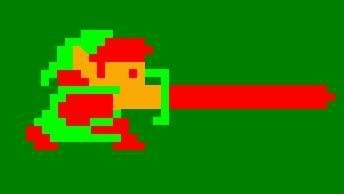

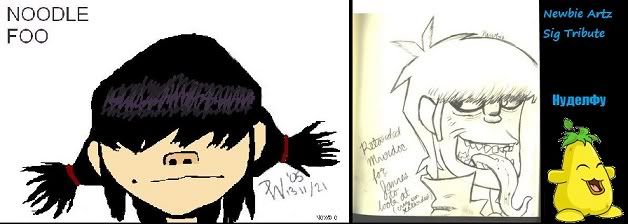
- D34THSPAWN
- •cC• Forum Mod

- Posts: 425
- Joined: 05 Jan 2009, 06:12
- Steam ID: STEAM_0:1:18527016
Re: Question: Hard Drives
what os are you using? is is usually fairly easy to merge partitions, just need a program to do it for you or you can try using windows disc manager (type that into the run area in xp, or the search aera in vista and 7)
be careful though, dont wipe the partitiont aht you installed your first OS on otherwise it will not work, or will delete your boot manager, which ask aus, is bad, not unfixable but bad (just did that recently and he helped me fix it)
be careful though, dont wipe the partitiont aht you installed your first OS on otherwise it will not work, or will delete your boot manager, which ask aus, is bad, not unfixable but bad (just did that recently and he helped me fix it)
imagine yourself as a T-rex in a room full of T-ball poles and large soapy bubbles. Your stubby arms would render the pleasure-power of this room woefully out of reach.
Re: Question: Hard Drives
Either you're all idiots, or you're all the type of nerds who KNOW how to help me, but just won't because of a superiority complex >|
BUMP
UPDATE: Turns out I already had the hard drive split into 2 partitions when I originally installed Vista on it going from XP... So technically my D: drive, which contained XP, ALSO contains Vista.
This is a problem because my C: drive is what contains all my important items. My D: drive is barren though, and I would like to merge the partitions, but something is not letting me.
I labeled C: as Active in order to try to merge D: to C:, but that turned out bad because my system Boots on C:, yet D: is still where my System files for Vista are...
Complexities... but I know you Nurds can help...
BUMP
UPDATE: Turns out I already had the hard drive split into 2 partitions when I originally installed Vista on it going from XP... So technically my D: drive, which contained XP, ALSO contains Vista.
This is a problem because my C: drive is what contains all my important items. My D: drive is barren though, and I would like to merge the partitions, but something is not letting me.
I labeled C: as Active in order to try to merge D: to C:, but that turned out bad because my system Boots on C:, yet D: is still where my System files for Vista are...
Complexities... but I know you Nurds can help...
- Beetle
- •cC• Member

- Posts: 2243
- Joined: 28 Dec 2008, 01:33
- Steam ID: STEAM_0:1:2945765
- Location: North Carolina
Re: Question: Hard Drives
I'm just one of those idiots.bluephyr wrote:Either you're all idiots, or you're all the type of nerds who KNOW how to help me, but just won't because of a superiority complex >|
BUMP
UPDATE: Turns out I already had the hard drive split into 2 partitions when I originally installed Vista on it going from XP... So technically my D: drive, which contained XP, ALSO contains Vista.
This is a problem because my C: drive is what contains all my important items. My D: drive is barren though, and I would like to merge the partitions, but something is not letting me.
I labeled C: as Active in order to try to merge D: to C:, but that turned out bad because my system Boots on C:, yet D: is still where my System files for Vista are...
Complexities... but I know you Nurds can help...
Click Here to go to my Mapping Blog.
- PhrozenFlame
- •cC• Member

- Posts: 2307
- Joined: 13 May 2009, 07:04
- Steam ID: STEAM_0:0:21842434
- Twitter Username: GiroTheHero
- Location: Desoto, TX
Re: Question: Hard Drives
I'm not an idiot, but I don't know anything about what you're asking. So even if I attempted to help, I'd probably end up making you break something.
Life is whatever.