Page 1 of 3
Photoshop pictures
Posted: 01 Mar 2009, 07:13
by Liquid Death
Post pictures made in photoshop. The pics do not have to be yours, but it is reccomended.
A little big, lol. How do i downsize my images?
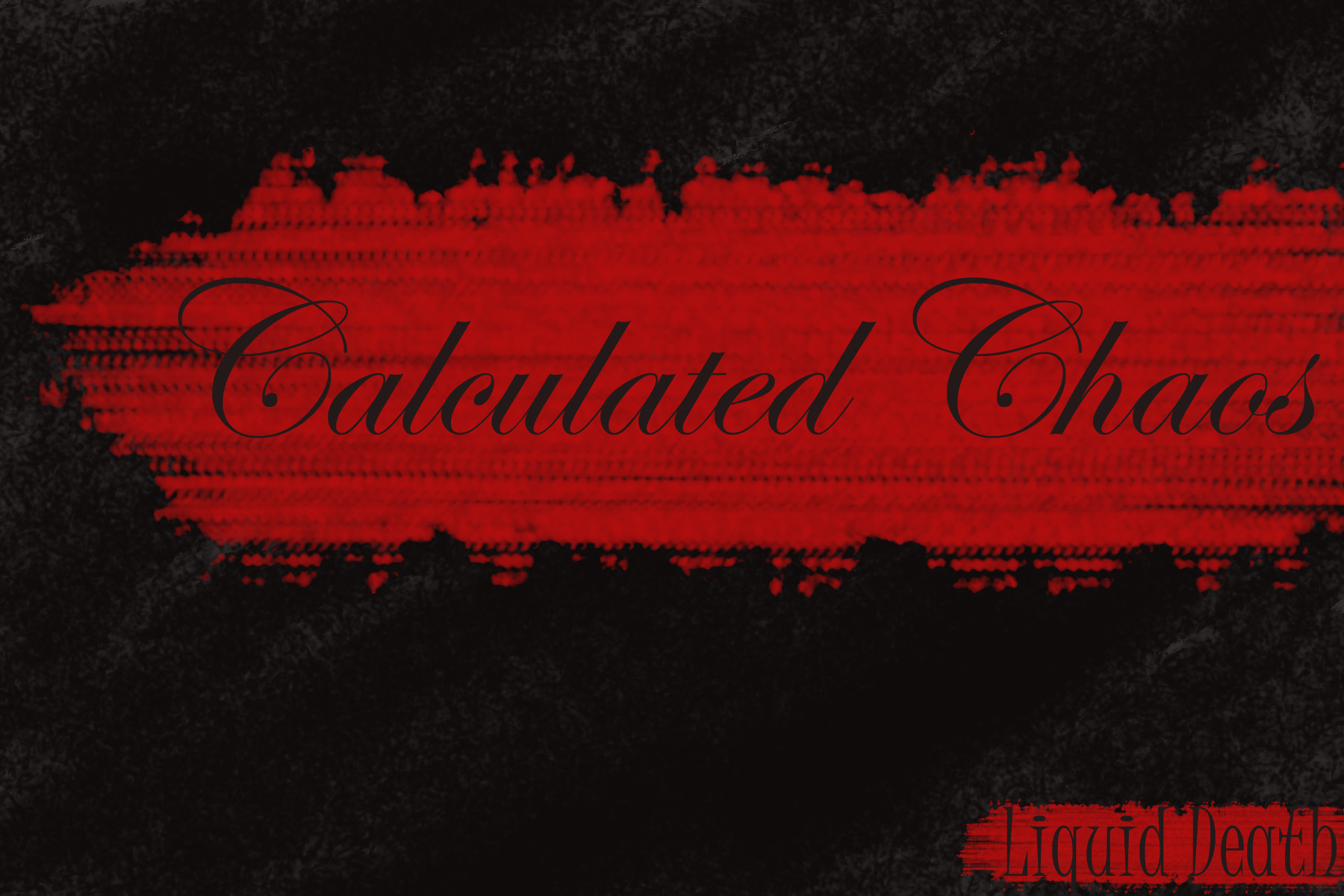
- CC.jpg (367.82 KiB) Viewed 7627 times
Re: Photoshop pictures
Posted: 01 Mar 2009, 07:55
by Awesomesauce
Good Idea, but you coulda spent more time and effort on it.
Background is ok, but the splatter brush-stroke doesn't look very good. When you use a splatter brush and make a line with it, it looks like crap. No offense, not trying to be a jackass. When you use splatter brushes, try not to stroke them continuously, just make splatters here and there. And try not to make them look identical either. It just diminishes the overall feeling of a splatter.
And do downsize pictures, pop em in photoshop and put the size down in: Edit, Image Size.
Just take another wack at it, I'm sure it'll be better.
Re: Photoshop pictures
Posted: 01 Mar 2009, 09:03
by z0th
Liquid Death wrote:
A little big, lol. How do i downsize my images?
(( im going to assume you are using winXP and not vista. ))
theres a great XP powertoy called the
Image Resizer (just ctrl+F for "image resizer", its in the column on the right). right click, resize image, pick the option you want.

to my knowledge theres no equivelent for win vista.
Re: Photoshop pictures
Posted: 01 Mar 2009, 09:21
by Liquid Death
Thanks for the tips, I still cant find the tool to lower the image size. It looks alot better when it is smaller.
SECOND TRY!!!
Re: Photoshop pictures
Posted: 01 Mar 2009, 10:05
by Awesomesauce
Much better, although same behind your name.
Awesome. Next step is to really detail the text and stuff.
Re: Photoshop pictures
Posted: 02 Mar 2009, 08:29
by z0th
The Sauce wrote:Awesome. Next step is to really detail the text and stuff.
agreed. you cant really read the server name/IP address at all. i think the right hand side could also be moved away from the edge of the pic, give it a more complete look. i like the choice of script font btw.
while im not really the maverick with PS that some of the others around here are, ive made quite a few sigs for myself. for the most part, you dont want to go to much beyond 500x150 px AND less than 100KB. you can go longer, just make things thinner (see Awsomesauce's sig above). ive seen people kicked of forums for sigbombing (not everyone has high speed). the other thing i noticed is that there is quite a bit of empty space between the CC/server-info and your in game handle. that can probably go. heres a more compact example, just a paint.NET quick edit, not a final product obviously.
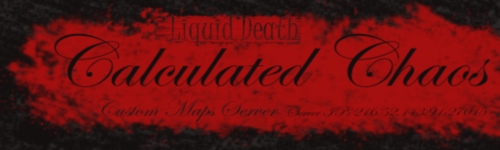
- moved handle, cropped, resized down to 500x150 (aspect not kept)
- LD_crop_sig.jpg (61.58 KiB) Viewed 7571 times
also, heres a direct link to the
Image Resizer powertoy for windows xp.
Re: Photoshop pictures
Posted: 02 Mar 2009, 08:36
by Plastic Jesus
That font makes "server" look like "sewer." Well...
Re: Photoshop pictures
Posted: 02 Mar 2009, 03:30
by Awesomesauce
z0th wrote:The Sauce wrote:Awesome. Next step is to really detail the text and stuff.
agreed. you cant really read the server name/IP address at all. i think the right hand side could also be moved away from the edge of the pic, give it a more complete look. i like the choice of script font btw.
while im not really the maverick with PS that some of the others around here are, ive made quite a few sigs for myself. for the most part, you dont want to go to much beyond 500x150 px AND less than 100KB. you can go longer, just make things thinner (see Awsomesauce's sig above). ive seen people kicked of forums for sigbombing (not everyone has high speed). the other thing i noticed is that there is quite a bit of empty space between the CC/server-info and your in game handle. that can probably go. heres a more compact example, just a paint.NET quick edit, not a final product obviously.
LD_crop_sig.jpg
also, heres a direct link to the
Image Resizer powertoy for windows xp.
Yea zoth, sorry about Death's sig, it is a little too big. : /
Re: Photoshop pictures
Posted: 02 Mar 2009, 04:16
by captainAngry

- neForums.jpg (38.43 KiB) Viewed 7552 times
As long as you guys are giving feedback for random photoshops, here is the latest quick mockup I made for how I would like the forum to look when I redesign it. Any thoughts? It was made to match the
map ratings page.
Re: Photoshop pictures
Posted: 02 Mar 2009, 05:45
by z0th
only think i dont like, the vertical stripes in the bg. i would just go all one grey instead of the two-tone.
Re: Photoshop pictures
Posted: 02 Mar 2009, 06:34
by Awesomesauce
It is starting to look too Mac-ish (or Vista-ish, whatever)...BUT I LIKE IT!
Yea background does suck a little. :P
Re: Photoshop pictures
Posted: 03 Mar 2009, 01:01
by Hanzo_blade
Transparent picture of Bill I made. It wont import to the game as a spray tho. Dunno why
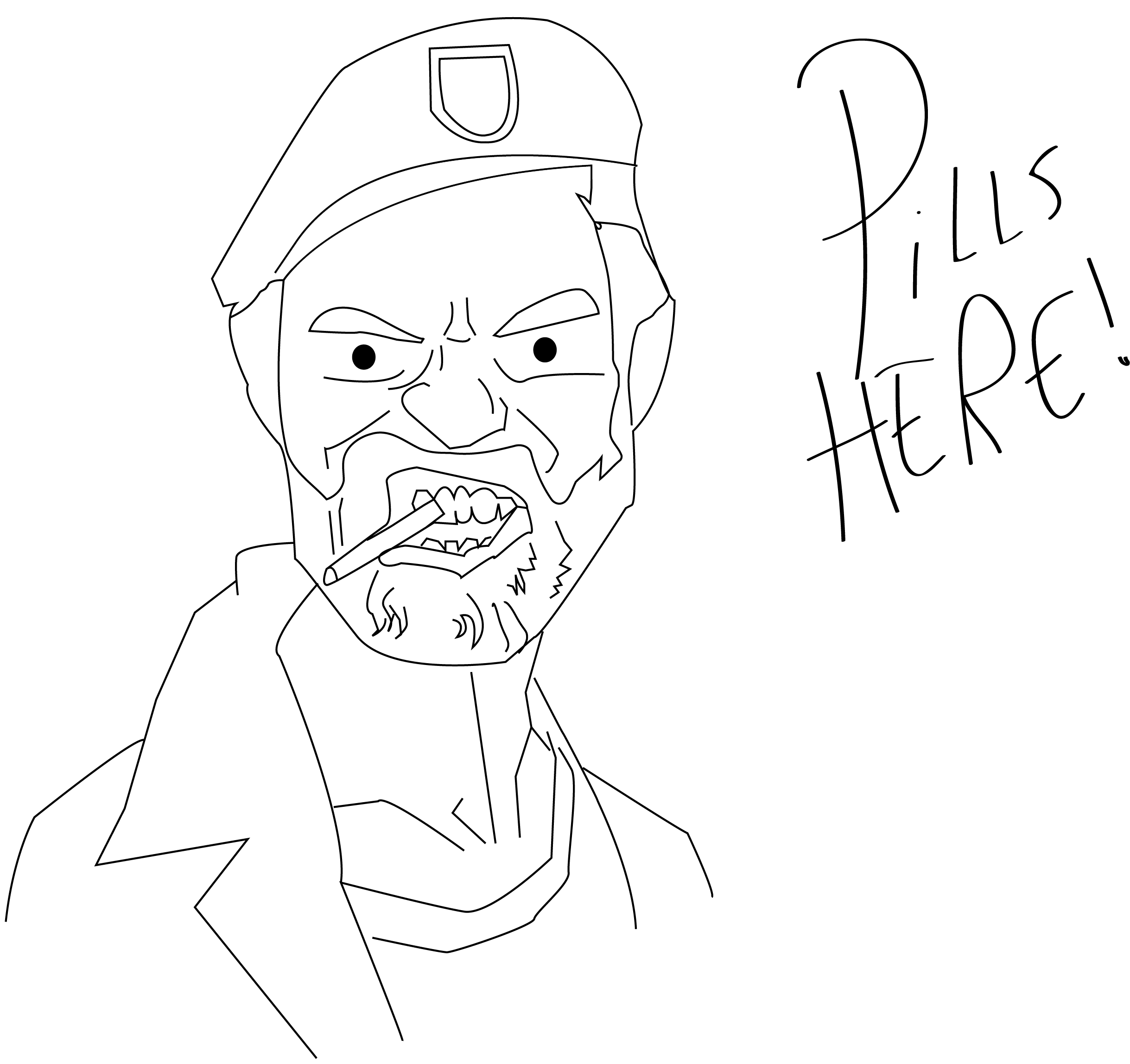
- bill Transparent.png (202.84 KiB) Viewed 7522 times
Re: Photoshop pictures
Posted: 20 Mar 2009, 01:49
by Hanzo_blade

- Hanzoblade.jpg (86.29 KiB) Viewed 7471 times
Re: Photoshop pictures
Posted: 20 Mar 2009, 02:50
by Awesomesauce
Not the best i can do but meh.
Re: Photoshop pictures
Posted: 20 Mar 2009, 03:09
by Beetle
Hanzo_blade wrote:Transparent picture of Bill I made. It wont import to the game as a spray tho. Dunno why
bill Transparent.png
http://www.denyerec.co.uk/posts/278
Re: Photoshop pictures
Posted: 21 Mar 2009, 01:01
by Hanzo_blade
thanks beetle
Re: Photoshop pictures
Posted: 24 Mar 2009, 06:53
by thedoghouse
can I request and awesome original sig for mai?

(if you have the time of course)
Re: Photoshop pictures
Posted: 24 Mar 2009, 10:52
by Hanzo_blade
Want
me to make it?

(tears of joy) I can make a creepy spray of anyone! I'll give it a go, if you're asking me
Re: Photoshop pictures
Posted: 24 Mar 2009, 03:48
by Divine Fate
So I was coming up with ideas for a sig, and this is what I got. It is VERY rough, and I was wondering if anybody else can play around with it to make it look good, and if not help me out with it

. Since it is a pencil scan, I tried to darken the lines. Didn't work out too well, since I wanted to keep the original image as much as I could.
Just try helping me out, I've only made a few pictures in photoshop yet. And I'm a bit confused on what to do with this one.
Re: Photoshop pictures
Posted: 24 Mar 2009, 06:11
by captainAngry
I was going to try and get this thing going for ya while I was waiting for someone to finish something but I never got the chance to do anything cool with it.
I might try again tomarow depending on what work I have but someone will probably want me to do something.
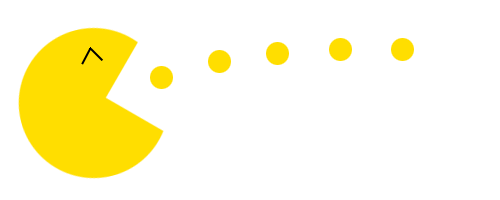
- pacman.png (5.3 KiB) Viewed 7441 times
Re: Photoshop pictures
Posted: 24 Mar 2009, 06:45
by Awesomesauce
How's this?
I rough draft to show you, tell me if you want to change anything.
EDIT: Changing pics
Re: Photoshop pictures
Posted: 24 Mar 2009, 08:56
by Divine Fate
Awesome the aura around pac is a bit too much, and is also slightly gritty. But your text and blue line thingy (along with its aura) are both very cool.
I do like captain's coloring scheme, though. Might want to try to incorporate a my name in there somewhere along with a background (solid black would work fine).
I think I have a pretty good start on things now. I will get to work on my own also and see which ones I like better. Thanks.
Re: Photoshop pictures
Posted: 24 Mar 2009, 08:57
by Hanzo_blade
awesome, that looks pretty cool. The yellow around pacman needs to go tho. other than that it's very well made

Re: Photoshop pictures
Posted: 24 Mar 2009, 09:21
by Wamp Rats
Can someone take a boss from house of the dead 4 and incorporate it into a dark yet awesome sig?
Re: Photoshop pictures
Posted: 24 Mar 2009, 10:22
by captainAngry
Divine Fate wrote:I do like captain's coloring scheme, though. Might want to try to incorporate a my name in there somewhere along with a background (solid black would work fine).
My plan was to put your name on top of the yellow dots and do some similar stuff to what awesomesauce did as far as adding some design to it.
One of these days I have to make myself a new sig. I just did this one to try out adding a movie to a sig.
Re: Photoshop pictures
Posted: 25 Mar 2009, 06:49
by thedoghouse
Hanzo_blade wrote:Want
me to make it?

(tears of joy) I can make a creepy spray of anyone! I'll give it a go, if you're asking me
YESH! please! thank you!

Re: Photoshop pictures
Posted: 25 Mar 2009, 12:11
by captainAngry
I got bored and made a small cC logo. I don't know if I like it or not but I figured I would post it anyway. I probably should make a white one too since it would look better on a dark background.
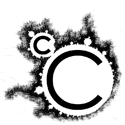
- calculatedChaosLogoSmall.png (14.17 KiB) Viewed 7286 times
Re: Photoshop pictures
Posted: 25 Mar 2009, 02:31
by Hanzo_blade
Re: Photoshop pictures
Posted: 25 Mar 2009, 03:53
by Divine Fate
Since I can't find a way to remove some of Awesomesauce's aura around pacman without the source file, I started working on captain's design. It's looking pretty solid right now, and I'm not very good with effects. I'd like it if someone could finish this off for me

.
Re: Photoshop pictures
Posted: 25 Mar 2009, 04:06
by thedoghouse
Hanzo_blade wrote:doghouse 2 ban2.jpg
doghouse 3 ban.jpg
kay dogHOUSE. I saw your kirby sig and thought hey - I'll draw Kirby. If you wanted something more darker and evil, just tell me what you'd want me to draw. did you want me to manipulate a picture of you and make you look all dead and stuff? (kinda what I like to do with my sprays in tf2) I can also do that lol I had fun drawing this sig for you, whether it sucks or not

I LIKES IT

Hanzo_blade wrote:did you want me to manipulate a picture of you and make you look all dead and stuff?
hmmm could you make a cute puff ball like kirby look dead and stuff like that?

(tears of joy) I can make a creepy spray of anyone! I'll give it a go, if you're asking me