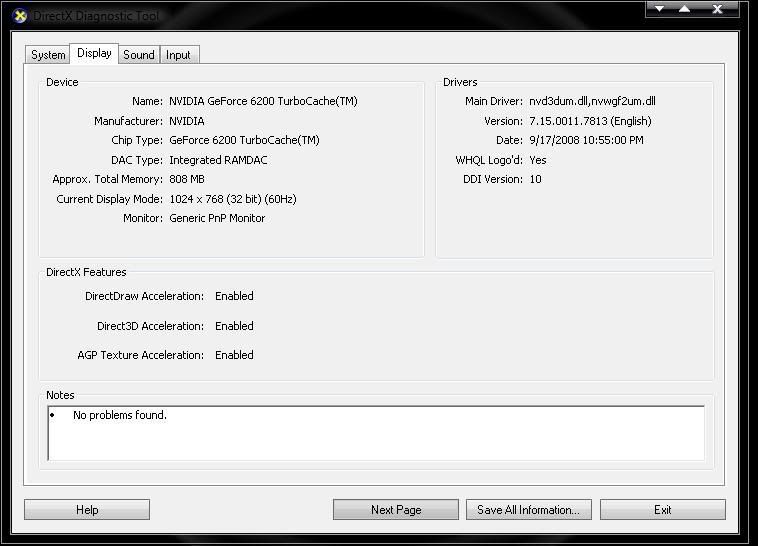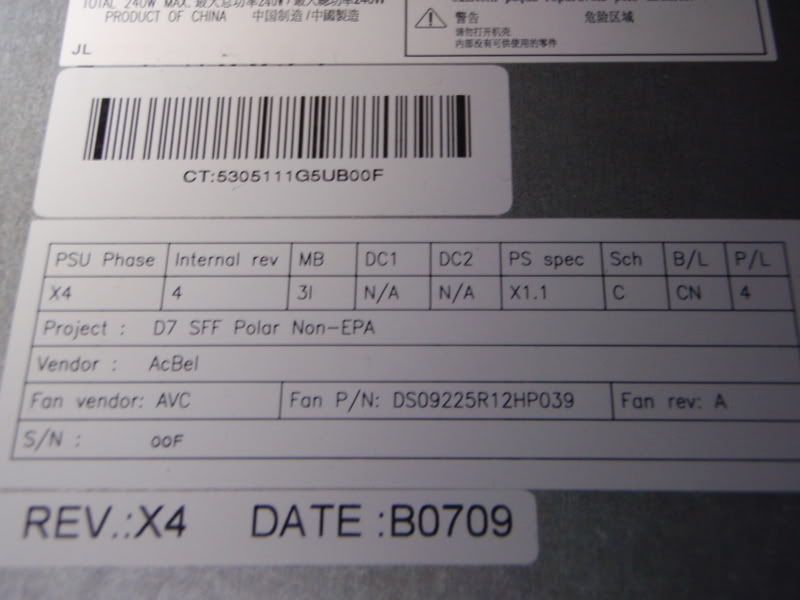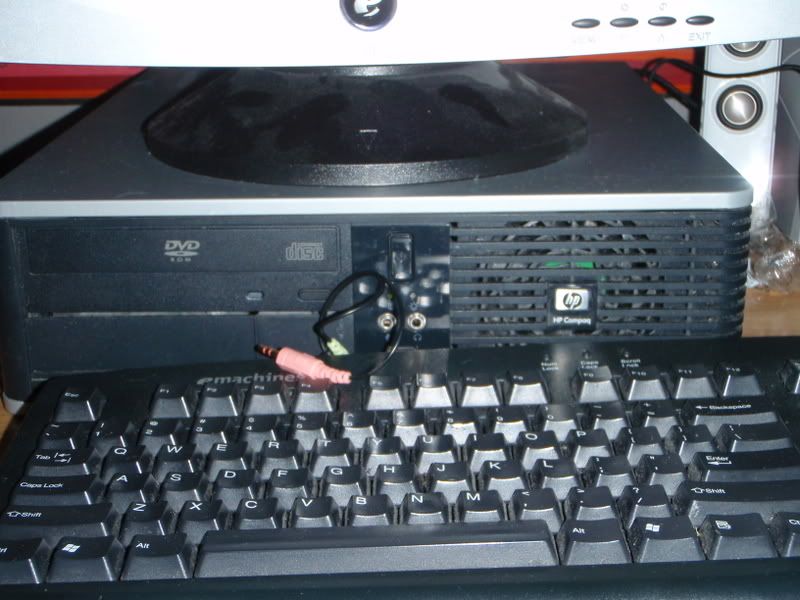Page 1 of 1
Hardware help?
Posted: 22 Jan 2009, 08:15
by g_e_oos
Okay, as many of you know(because of all my complaints...) I want a new graphics card. So here's my issue. I ran dxdiag clicked the display tab and this is what came up.
Nvidia Geforce 6200 turbocache
approx total memory 808 mb.
I thought the memory was a glitch or something. Now I have no Idea how to really compare graphics cards but I go on newegg a lot. All the cards on there say 512 MB and 1 G. When I look up Nvidia 6200 it says 128 MB or 256 MB. So why does mine say 808? Any help would be great. I'm just trying to understand all this crap! Thanks!
Re: Hardware help?
Posted: 22 Jan 2009, 11:18
by g_e_oos
Okay so I think I need a low profile card. I'll put pics of my case on here later if anyone wants to help me.
Re: Hardware help?
Posted: 23 Jan 2009, 08:30
by captainAngry
No clue what the 808 means. I ran dxdiag and I got 512MB with my GeForce 8800 GT, which is correct. 808 isn't even a valid number for memory (it should be divisible by 128 or 64).
Re: Hardware help?
Posted: 23 Jan 2009, 09:50
by g_e_oos
This is my case. It is only 4 inches high.

Also just to make sure I'm seeing it right....
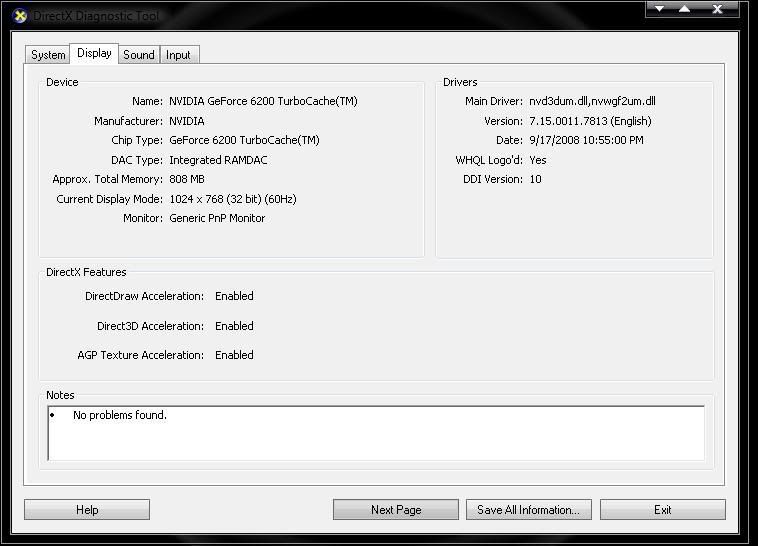
Any help?
Re: Hardware help?
Posted: 23 Jan 2009, 09:58
by g_e_oos
Okay so I figured out that my memory is so high because of "shared system memory" My graphics card has only 64 MB of memory. So now can someone help me pick out the best card that will work with my comp? if you need anymore specs just tell me. Thanks in advance!
Re: Hardware help?
Posted: 23 Jan 2009, 11:16
by D34THSPAWN
pic of the back of the case or the inside would be better
Re: Hardware help?
Posted: 24 Jan 2009, 12:27
by Hanzo_blade
g_e_oos wrote:This is my case. It is only 4 inches high.

Dude. You need to dust out your computer.................
Re: Hardware help?
Posted: 24 Jan 2009, 12:29
by Hanzo_blade
geforce 7900 GS is my card. its great.
Re: Hardware help?
Posted: 24 Jan 2009, 12:56
by D34THSPAWN
i have a 7800 gtx oc. it is a really big card though
Re: Hardware help?
Posted: 24 Jan 2009, 02:20
by g_e_oos
Re: Hardware help?
Posted: 24 Jan 2009, 10:43
by z0th
whats the make/model of the box there? i can see its an HP/Compaq but theres no visible model number. have you tried upgrading the nvidia drivers? could just be a driver bug. i ususally boot into safe mode and use
NFR to remove all traces of the nvidia drivers before installing new ones. if you arent comfortable with using safe mode, just do it the standard way.
according to the specs shot you have there from the PSU, its a 240V MAX. and you are correct in thinking that a higher grade card will use more juice.
Re: Hardware help?
Posted: 24 Jan 2009, 11:22
by g_e_oos
Someone made the comp for me and I tried updating my drivers yesterday. They were up to date.
Re: Hardware help?
Posted: 24 Jan 2009, 10:46
by Sastora
You dad or mom said that your probably sick 'cause your room is so dirty.
If I complained about your room would you clean that?
C:
Re: Hardware help?
Posted: 24 Jan 2009, 11:58
by HurTmePlentY
many on the higher grade video cards are huge(the nvidia 8800 GT superclocked is larger than my foot with my shoe on..) , and your case is very small.. thats the first problem i see...
what kind of gfx card does it take? pci, agp?
Re: Hardware help?
Posted: 25 Jan 2009, 12:01
by g_e_oos
Pci e
Re: Hardware help?
Posted: 26 Jan 2009, 10:19
by HurTmePlentY
lol after looking at the pics a little closer, you might be able to fit a high end gfx card in there.. it would just be a tight squeez. if anyone else disagrees with me please say.. because i don't want to be giving any technical advise that would otherwise be a waste of time and money.
Re: Hardware help?
Posted: 26 Jan 2009, 10:30
by g_e_oos
If anyone can find me a site that has all the actual size specs for a graphics card you would be my best friend.
Re: Hardware help?
Posted: 26 Jan 2009, 11:46
by z0th
HuRtMePleNtY wrote:many on the higher grade video cards are huge(the nvidia 8800 GT superclocked is larger than my foot with my shoe on..) , and your case is very small.. thats the first problem i see...
what kind of gfx card does it take? pci, agp?
good point. these new cards are quite long, and sometimes double wide.
also, the PSU is a 240MAX. meaning that it can probably handle a peak load of 240W, but cant sustain that output for a lengthy period of time. i dont know what else you have plugged in to that box. but if you upgrade your video, i would be prepared to upgrade your power supply as well.
a power consumption calculator might be kinda helpful in this case, if you know some of the general system specs. just keep in mind its a rough guide!
http://extreme.outervision.com/psucalculatorlite.jsp
Re: Hardware help?
Posted: 27 Jan 2009, 12:56
by g_e_oos
Okay, so I found a graphics card that should work fine. I'm not looking to be able to run Crysis on full settings or anything. I pretty much just want a minor graphical boost and to be able to run certain games like FALLOUT 3!!! That being said does anyone tech savvy see anything wrong with this one:
http://www.newegg.com/Product/Product.a ... 6814162027 Thanks in advance. Also, Zoth I don't know half of the specs I need to know for that calculator... It just makes my head hurt at this point.
Re: Hardware help?
Posted: 27 Jan 2009, 10:07
by captainAngry
That card seems to be pretty good for the price.
Re: Hardware help?
Posted: 27 Jan 2009, 02:16
by z0th
g_e_oos wrote:Also, Zoth I don't know half of the specs I need to know for that calculator... It just makes my head hurt at this point.
no worries. mine too.
that looks like some pretty good bang for your buck there with that card. take note of what that reviewer says about the fan getting clogged. some canned air on a regular basis should keep things running smoothly.

some reviewer wrote:Pros: confirmed that this has the G98 GPU. Great value. Contra reviewer stating you need Vista to "unlock" this card's potential, linux will do the trick if you are willing to learn a bit.
Cons: it has one of those cheap tiny fans on the heatsink that will eventually get clogged with dust and fail.
Other Thoughts: great card for the price
Re: Hardware help?
Posted: 28 Jan 2009, 10:04
by Äusländer
I would just go ahead and beef up that power supply now...
Problem with small power supplies is that when they die that tend to take out what they're plugged into.
My car power supply is 160w and you're desktop is only 80w more... that's not good.
Re: Hardware help?
Posted: 28 Jan 2009, 10:16
by Thursday
Äusländer wrote:I would just go ahead and beef up that power supply now...
Problem with small power supplies is that when they die that tend to take out what they're plugged into.
My car power supply is 160w and you're desktop is only 80w more... that's not good.
He speaks the truth; the reason I'm playing TF2 again is because the power supply on my older computer poofed, frying the motherboard and corrupting a hard disk. Not so fun.
Re: Hardware help?
Posted: 31 Jan 2009, 07:12
by thedoghouse
i was told to get a nivida gforce 9800 gtx from:
http://www.tigerdirect.com
Re: Hardware help?
Posted: 02 Feb 2009, 02:52
by g_e_oos
g_e_oos wrote:
Is that little white socket a space for another graphics card? So if I wanted could I put two graphics cards in here or can my power supply not handle that?
Re: Hardware help?
Posted: 02 Feb 2009, 03:07
by captainAngry
I could be completely wroing but it does look like a PCI-E slot. That said, your computyer wouldn't be able to utilize two graphics cards if you installed two. The only way you can do that is with SLI or Crossfire. Previously that required a Motherboard that supported one of the technologies, two equal graphics cards that supported the technology and a bridge chip that connected to both cards.
Now I belive there are motherboards that get rid of the bridge chip.
Other kinds of devices can go in a PCI-E slot so that's probably why your board would have more than one.
Re: Hardware help?
Posted: 04 Feb 2009, 08:12
by D34THSPAWN
its not a pic-e slot. its just plain pci. completely worthless for graphics cards really. but good for sound cards ethernet cards any cards you can name.
Re: Hardware help?
Posted: 10 Feb 2009, 08:57
by Sastora
Geeze, you all talk gibberish to me.