Setting up my computer
- thedoghouse
- •cC• Forum Mod

- Posts: 1131
- Joined: 05 Dec 2008, 05:54
- Steam ID: STEAM_0:1:20693788
Setting up my computer
so, I got this old computer from a guy who works at this place called Sitel, they got a bunch of new computer and he got to keep the old ones so he gave one to me, with 1 twist, I need to clear all the Sitel stuff off of there, password and username and everything, but I don't have the password so I can't log in, he gave me a Windows NT Service pack disc (#4 I think) and said I could get it from there, but I am clueless and need help!
◑ ◔
╔═╗
║▓▒░░░░░░░░░░░░░
╚═╝
- captainAngry
- •cC• Founder

- Posts: 2615
- Joined: 04 Dec 2008, 05:32
- Steam ID: STEAM_0:0:18403615
- Twitter Username: calcchaos
- Xbox Gamer Tag: RemainingCoast
- Location: Minneapolis, MN
- Contact:
Re: Setting up my computer
No idea how to get logged in. If you formatted the hard drive you could wipe everything but you would need an OS to put on the hard drive if you wanted to use it after that.

Re: Setting up my computer
I'm suprised they let the computers out without wiped HD's. There could be business info on there that they don't want out.
This would be worth money if you had it in writing
- thedoghouse
- •cC• Forum Mod

- Posts: 1131
- Joined: 05 Dec 2008, 05:54
- Steam ID: STEAM_0:1:20693788
Re: Setting up my computer
thats why he only gave one to me and didn't tell me the passwordOriginal wrote:I'm suprised they let the computers out without wiped HD's. There could be business info on there that they don't want out.
◑ ◔
╔═╗
║▓▒░░░░░░░░░░░░░
╚═╝
- Hanzo_blade
- •cC• Member

- Posts: 506
- Joined: 02 Jan 2009, 03:49
- Steam ID: STEAM_0:1:11418417
- Xbox Gamer Tag: Hanzo Execution
- Location: Columbus, OH
- Contact:
Re: Setting up my computer
If your system loads up a welcome screen try pressing ctrl alt delete two times at startup and then in the username type Administrator. Leave the password blank and click run. If you get in, go to Start > Run and type "Control UserPasswords2" (Not sure if quotes are needed or not). From here make your own password.
This also might work> To change your password without logging in just turn on the computer and click F10 and then this screen should come up and go down to were it says log in with command prompt or administrator or something like that. Then wait and the log in screen will appear and click on administrator. once you get there, type "net user (user name) (new password) and click enter..
EX: net user peanut jelly. peanut is your username and jelly is the name of the new password you want it to be. Then shut down and restart. P.S. make sure you space it out right... (theres a space after each word]
I hope one of these works.
This also might work> To change your password without logging in just turn on the computer and click F10 and then this screen should come up and go down to were it says log in with command prompt or administrator or something like that. Then wait and the log in screen will appear and click on administrator. once you get there, type "net user (user name) (new password) and click enter..
EX: net user peanut jelly. peanut is your username and jelly is the name of the new password you want it to be. Then shut down and restart. P.S. make sure you space it out right... (theres a space after each word]
I hope one of these works.

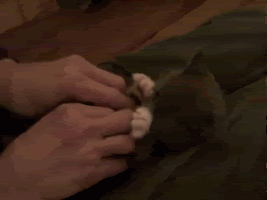
- thedoghouse
- •cC• Forum Mod

- Posts: 1131
- Joined: 05 Dec 2008, 05:54
- Steam ID: STEAM_0:1:20693788
Re: Setting up my computer
Did F10 get you into BIOS?
It's usually F10, or F8 or something if it doesn't say at startup. There should be a way in bios to bypass or change it.
Do you have a spare OS? You could always use Linux(free) or try the windows 7 rc.
Or pull a harddrive out of another comp.
It's usually F10, or F8 or something if it doesn't say at startup. There should be a way in bios to bypass or change it.
Do you have a spare OS? You could always use Linux(free) or try the windows 7 rc.
Or pull a harddrive out of another comp.
This would be worth money if you had it in writing
- thedoghouse
- •cC• Forum Mod

- Posts: 1131
- Joined: 05 Dec 2008, 05:54
- Steam ID: STEAM_0:1:20693788
Re: Setting up my computer
I don't have a spare OS or harddrive, and I found a way to change the password in BIOS but the computer wouldn't let meOriginal wrote:Did F10 get you into BIOS?
It's usually F10, or F8 or something if it doesn't say at startup. There should be a way in bios to bypass or change it.
Do you have a spare OS? You could always use Linux(free) or try the windows 7 rc.
Or pull a harddrive out of another comp.
◑ ◔
╔═╗
║▓▒░░░░░░░░░░░░░
╚═╝
Re: Setting up my computer
if you want into the BIOS, watch the boot up sequence -- it should actually TELL you what key to hit for whatever function. its usually one of the following keys that you need to hit.
Delete
F2
F10
delete is the most common on OEM or homebrew systems. so if this guy bought from a local pc dealer, or build them himself, try DEL key. to get into the BIOS. if you keep tapping F8 after the bootstrap, this will either bring up the BIOS "boot from ${device}..." (on some newer mobos) or bring up the windows boot menu (ie safe, safe+net, normal).
if you tried what Hanzo suggeted, and it didnt work -- then you are going to be stuck reinstalling the operating system. to do this, its going to be helpful to know a bit about the hardware inside the box. any idea how old it might be? if its got SATA drives or not? what does it have on it now, WinNT4.0 (*shiver*)?
me too.
Delete
F2
F10
delete is the most common on OEM or homebrew systems. so if this guy bought from a local pc dealer, or build them himself, try DEL key. to get into the BIOS. if you keep tapping F8 after the bootstrap, this will either bring up the BIOS "boot from ${device}..." (on some newer mobos) or bring up the windows boot menu (ie safe, safe+net, normal).
if you tried what Hanzo suggeted, and it didnt work -- then you are going to be stuck reinstalling the operating system. to do this, its going to be helpful to know a bit about the hardware inside the box. any idea how old it might be? if its got SATA drives or not? what does it have on it now, WinNT4.0 (*shiver*)?
Original wrote:
I'm suprised they let the computers out without wiped HD's. There could be business info on there that they don't want out.
me too.
- thedoghouse
- •cC• Forum Mod

- Posts: 1131
- Joined: 05 Dec 2008, 05:54
- Steam ID: STEAM_0:1:20693788
Re: Setting up my computer
I already got into BIOS and nothing in there worked, and like I said before, I go up there a lot and I was the only one that got the computer.z0th wrote:if you want into the BIOS, watch the boot up sequence -- it should actually TELL you what key to hit for whatever function. its usually one of the following keys that you need to hit.
Delete
F2
F10
delete is the most common on OEM or homebrew systems. so if this guy bought from a local pc dealer, or build them himself, try DEL key. to get into the BIOS. if you keep tapping F8 after the bootstrap, this will either bring up the BIOS "boot from ${device}..." (on some newer mobos) or bring up the windows boot menu (ie safe, safe+net, normal).
if you tried what Hanzo suggeted, and it didnt work -- then you are going to be stuck reinstalling the operating system. to do this, its going to be helpful to know a bit about the hardware inside the box. any idea how old it might be? if its got SATA drives or not? what does it have on it now, WinNT4.0 (*shiver*)?
Original wrote:
I'm suprised they let the computers out without wiped HD's. There could be business info on there that they don't want out.
me too.
◑ ◔
╔═╗
║▓▒░░░░░░░░░░░░░
╚═╝
Re: Setting up my computer
You should try installing KBuntu then.
Supposed to be the most user friendly linux, I have it on dual boot and actually think it seems pretty nice, but drivers can be an issue and I can't get my sound card driver to work so I really haven't used it.
But it does have a windows enviro and I beleive you can run steam just fine.
It's free, just DL and burn to disc and you've got an OS.
Supposed to be the most user friendly linux, I have it on dual boot and actually think it seems pretty nice, but drivers can be an issue and I can't get my sound card driver to work so I really haven't used it.
But it does have a windows enviro and I beleive you can run steam just fine.
It's free, just DL and burn to disc and you've got an OS.
This would be worth money if you had it in writing