Recommend a good processor? Need help upgrading my rig.
- Hanzo_blade
- •cC• Member

- Posts: 506
- Joined: 02 Jan 2009, 03:49
- Steam ID: STEAM_0:1:11418417
- Xbox Gamer Tag: Hanzo Execution
- Location: Columbus, OH
- Contact:
Recommend a good processor? Need help upgrading my rig.
Please read this if you are tech savy
So. I want to be able to play Left 4 Dead on high with no lag. I went to canyourunit.com and it said the source of my problem was my CPU, which is currently intel core 2 duo 1.7 Ghz (Dual core).
And now Im planning to upgrade that so I can run l4d on high and overall have my PC run a lot faster. Looked at a few products Microcenter is selling and came up with these two links. http://www.microcenter.com/single_produ ... id=0301964 and http://www.microcenter.com/single_produ ... id=0309833
AMD VERSUS INTEL
I need to know which of the two processors will be a better deal, and have better performance, and I am a complete computer newb for the most part. I hear AMD is better for gaming and Intel is better for running multiple processes. But who knows, I need some of your guys opinions. If you know of a better processor that you recommend let me know. Any questions just ask. If you have read this far, I am amazed :'D Welp, Im thinking that 2.8 GHz dual core will be fast enough, right? Compared to my current 1.7 ghz. I am wanting to know how much of a difference it would have- thanks
So. I want to be able to play Left 4 Dead on high with no lag. I went to canyourunit.com and it said the source of my problem was my CPU, which is currently intel core 2 duo 1.7 Ghz (Dual core).
And now Im planning to upgrade that so I can run l4d on high and overall have my PC run a lot faster. Looked at a few products Microcenter is selling and came up with these two links. http://www.microcenter.com/single_produ ... id=0301964 and http://www.microcenter.com/single_produ ... id=0309833
AMD VERSUS INTEL
I need to know which of the two processors will be a better deal, and have better performance, and I am a complete computer newb for the most part. I hear AMD is better for gaming and Intel is better for running multiple processes. But who knows, I need some of your guys opinions. If you know of a better processor that you recommend let me know. Any questions just ask. If you have read this far, I am amazed :'D Welp, Im thinking that 2.8 GHz dual core will be fast enough, right? Compared to my current 1.7 ghz. I am wanting to know how much of a difference it would have- thanks

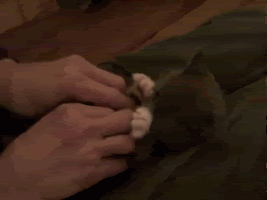
Re: Recommend a good processor? Need help upgrading my rig.
I'm not a computer whiz or anything but what are your specs now. You have to get a processor that is compatible with your mobo unless you want to replace that also.
When life hands you lemons, make grape juice, then sit back and watch the world wonder how you did it.
- captainAngry
- •cC• Founder

- Posts: 2615
- Joined: 04 Dec 2008, 05:32
- Steam ID: STEAM_0:0:18403615
- Twitter Username: calcchaos
- Xbox Gamer Tag: RemainingCoast
- Location: Minneapolis, MN
- Contact:
Re: Recommend a good processor? Need help upgrading my rig.
Your second processor was a 64 bit processor, the first one was 32 bit. If you run a 64 bit processor you can't utilize all of it without a 64bit operating system.
I'm looking at this one myself: http://www.newegg.com/Product/Product.a ... 6819115202
And this MoBo: http://www.newegg.com/Product/Product.a ... 6813188048
Combo Deal
Links added for my reference
I'm looking at this one myself: http://www.newegg.com/Product/Product.a ... 6819115202
And this MoBo: http://www.newegg.com/Product/Product.a ... 6813188048
Combo Deal
Links added for my reference

- Hanzo_blade
- •cC• Member

- Posts: 506
- Joined: 02 Jan 2009, 03:49
- Steam ID: STEAM_0:1:11418417
- Xbox Gamer Tag: Hanzo Execution
- Location: Columbus, OH
- Contact:
Re: Recommend a good processor? Need help upgrading my rig.
Alright, I've attached a word document about everything there is to know about my compooter (It's from my manual) Edit: Nevermind I lied, site wont let me upload text documents o.O Anywhoe, I will probably need a new motherboard. Kinda want something that can hold more than 4 gigs of memory.
And captain Im not sure if quad core is neccessary. Its too pricey D: but I bet my comp would run like a dream eh?
ALL My Specs
(Bottom stuff isn't very important) Keep in mind I just need my motherboard and CPU to be compatible. I can always buy new ram too since its not very pricey. Also Im very confused. If you read below it says I have 3 types of processors? o.O Pentium and Intel? Is that possible? XD
Processor
Processor type Intel® Pentium® 4
Intel® Pentium® D
Intel® Core™ 2 Duo
Level 2 (L2) Cache at least 2 MB on Intel Pentium D, Pentium 4, and Core processors
Memory
Type dual-channel 533-, 667-, and 800-MHz DDR2
Memory connectors four
Memory capacities 512 MB or 1 GB
Minimum memory 512 MB
Maximum memory 4 GB
BIOS address F0000h
Computer Information
Chipset Intel P965 Express Chipset
DMA channels eight
Interrupt levels 24
BIOS chip (NVRAM) 4 MB
NIC Integrated Intel 82566DC Gigabit Network Connection
System clock 800- or 1066-MHz data rate (depending on your processor)
Video
Type PCI Express
124 Appendix
Audio
Type Sigmatel 9227 audio codec
Internal 7.1 channel or PCI option cards
Expansion Bus
Bus type PCI 32-bit (PCI Specification 2.2)
PCI Express x1, x4, and x16 (PCI express 1.1a)
Bus speed PCI: 33 MHz
PCI Express:100 MHz
Bus throughput PCI Express:
x1 slot bidirectional speed - 500 MB/s
x4 slot bidirectional speed - 2 GB/s
x16 slot bidirectional speed - 8 GB/s
PCI
connectors three
connector size 120 pins
connector data width (maximum) 32 bits
PCI Express
connector one x1
connector size 36 pins
connector data width (maximum) 1 PCI Express lane
PCI Express
connector one x4 (x8 connector wired as x4 electrically)
connector size 98 pins
connector data width (maximum) 4 PCI Express lanes
PCI Express
connector one x16
connector size 164 pins
connector data width (maximum) 16 PCI Express lanes
Appendix 125
Drives
Externally accessible: two 3.5-inch drive bays (FlexBay)
two 5.25-inch drive bays
Available devices serial ATA hard drives, serial ATA DVD drive, and serial ATA
DVD/CD-RW combo drive, floppy drive, Media Card Reader
Internally accessible: two 3.5-inch hard-drive bays
Connectors
External connectors:
Video (external card) 15-pin VGA connector
28-pin DVI connector
Network adapter RJ-45 connector
USB two front-panel and six back-panel USB 2.0-compliant connectors
Audio seven back-panel connectors for line-in, line-out, microphone,
surround, side surround, center/subwoofer Low Frequency Effects
(LFE) channel, and S/PDIF; two front-panel connectors for
headphones/microphone
System board connectors:
Serial ATA four 7-pin connectors
FlexBay Drive USB 10-pin header for optional floppy drive or optional Media
Card Reader (3.5-inch bay devices)
Fan 5-pin connector
PCI three 120-pin connectors
PCI Express x1 36-pin connector
PCI Express x4 /x8 98-pin connector
PCI Express x16 164-pin connector
Thermal sensor 1x2 2-pin connector
PS/2 and serial port connector 2x12 24-pin connector
126 Appendix
Controls and Lights
Power control push button
Power light green light — Blinking green in sleep state; solid green for poweron
state.
amber light — Blinking amber indicates a problem with the power
supply inside the computer. If the system cannot boot and there is
a solid amber light, this indicates a problem with the system board
(see "Power Problems" on page 71).
Hard-drive access light green
Link integrity light (on integrated
network adapter)
green light — A good connection exists between a 10-Mbps
network and the computer.
orange light — A good connection exists between a 100-Mbps
network and the computer.
off (no light) — The computer is not detecting a physical
connection to the network.
Activity light (on integrated network
adapter)
yellow light — Blinking indicates activity on the network.
Diagnostic lights four lights on the front panel (see "Diagnostic Lights" on page 49)
Standby power light AUXPWR on the system board
Power
DC power supply:
Wattage 375 W
Heat dissipation 1280 BTU/hr
NOTE: Heat dissipation is calculated based upon the power supply
wattage rating.
Voltage (see the safety instructions
in the Product Information Guide
for important voltage setting
information)
Manual switched power supply:
90 to 135 V and 180 to 265 V at 50/60 Hz
Backup battery 3-V CR2032 lithium coin cell
Physical
Height 46.05 cm (18.13 in)
Width 18.75 cm (7.38 in)
Depth 45.42 cm (17.88 in)
Weight 12.7 kg (28 lb)
Appendix 127
System Setup
Overview
Use system setup as follows:
• To change the system configuration information after you add, change, or remove any hardware in your
computer
• To set or change a user-selectable option such as the user password
• To read the current amount of memory or set the type of hard drive installed
• To flash the BIOS with an update
Before you use system setup, it is recommended that you write down the system setup screen
information for future reference.
NOTICE: Unless you are an expert computer user, do not change the settings for this program. Certain changes
can cause your computer to work incorrectly.
Entering System Setup
1 Turn on (or restart) your computer.
2 When the blue DELL™ logo is displayed, watch for the F2 prompt to appear.
Environmental
Temperature:
Operating 10° to 35°C (50° to 95°F)
Storage –40° to 65°C (–40° to 149°F)
Relative humidity 20% to 80% (noncondensing)
Maximum vibration:
Operating 0.25 G at 3 to 200 Hz at 0.5 octave/min
Storage 0.5 G at 3 to 200 Hz at 1 octave/min
Maximum shock:
Operating bottom half-sine pulse with a change in velocity of 20 inches/sec
(50.8 cm/sec)
Storage 27-G faired square wave with a velocity change of 200 inches/sec
(508 cm/sec)
Altitude:
Operating –15.2 to 3048 m (–50 to 10,000 ft)
Storage –15.2 to 10,668 m (–50 to 35,000 ft)
And captain Im not sure if quad core is neccessary. Its too pricey D: but I bet my comp would run like a dream eh?
ALL My Specs
(Bottom stuff isn't very important) Keep in mind I just need my motherboard and CPU to be compatible. I can always buy new ram too since its not very pricey. Also Im very confused. If you read below it says I have 3 types of processors? o.O Pentium and Intel? Is that possible? XD
Processor
Processor type Intel® Pentium® 4
Intel® Pentium® D
Intel® Core™ 2 Duo
Level 2 (L2) Cache at least 2 MB on Intel Pentium D, Pentium 4, and Core processors
Memory
Type dual-channel 533-, 667-, and 800-MHz DDR2
Memory connectors four
Memory capacities 512 MB or 1 GB
Minimum memory 512 MB
Maximum memory 4 GB
BIOS address F0000h
Computer Information
Chipset Intel P965 Express Chipset
DMA channels eight
Interrupt levels 24
BIOS chip (NVRAM) 4 MB
NIC Integrated Intel 82566DC Gigabit Network Connection
System clock 800- or 1066-MHz data rate (depending on your processor)
Video
Type PCI Express
124 Appendix
Audio
Type Sigmatel 9227 audio codec
Internal 7.1 channel or PCI option cards
Expansion Bus
Bus type PCI 32-bit (PCI Specification 2.2)
PCI Express x1, x4, and x16 (PCI express 1.1a)
Bus speed PCI: 33 MHz
PCI Express:100 MHz
Bus throughput PCI Express:
x1 slot bidirectional speed - 500 MB/s
x4 slot bidirectional speed - 2 GB/s
x16 slot bidirectional speed - 8 GB/s
PCI
connectors three
connector size 120 pins
connector data width (maximum) 32 bits
PCI Express
connector one x1
connector size 36 pins
connector data width (maximum) 1 PCI Express lane
PCI Express
connector one x4 (x8 connector wired as x4 electrically)
connector size 98 pins
connector data width (maximum) 4 PCI Express lanes
PCI Express
connector one x16
connector size 164 pins
connector data width (maximum) 16 PCI Express lanes
Appendix 125
Drives
Externally accessible: two 3.5-inch drive bays (FlexBay)
two 5.25-inch drive bays
Available devices serial ATA hard drives, serial ATA DVD drive, and serial ATA
DVD/CD-RW combo drive, floppy drive, Media Card Reader
Internally accessible: two 3.5-inch hard-drive bays
Connectors
External connectors:
Video (external card) 15-pin VGA connector
28-pin DVI connector
Network adapter RJ-45 connector
USB two front-panel and six back-panel USB 2.0-compliant connectors
Audio seven back-panel connectors for line-in, line-out, microphone,
surround, side surround, center/subwoofer Low Frequency Effects
(LFE) channel, and S/PDIF; two front-panel connectors for
headphones/microphone
System board connectors:
Serial ATA four 7-pin connectors
FlexBay Drive USB 10-pin header for optional floppy drive or optional Media
Card Reader (3.5-inch bay devices)
Fan 5-pin connector
PCI three 120-pin connectors
PCI Express x1 36-pin connector
PCI Express x4 /x8 98-pin connector
PCI Express x16 164-pin connector
Thermal sensor 1x2 2-pin connector
PS/2 and serial port connector 2x12 24-pin connector
126 Appendix
Controls and Lights
Power control push button
Power light green light — Blinking green in sleep state; solid green for poweron
state.
amber light — Blinking amber indicates a problem with the power
supply inside the computer. If the system cannot boot and there is
a solid amber light, this indicates a problem with the system board
(see "Power Problems" on page 71).
Hard-drive access light green
Link integrity light (on integrated
network adapter)
green light — A good connection exists between a 10-Mbps
network and the computer.
orange light — A good connection exists between a 100-Mbps
network and the computer.
off (no light) — The computer is not detecting a physical
connection to the network.
Activity light (on integrated network
adapter)
yellow light — Blinking indicates activity on the network.
Diagnostic lights four lights on the front panel (see "Diagnostic Lights" on page 49)
Standby power light AUXPWR on the system board
Power
DC power supply:
Wattage 375 W
Heat dissipation 1280 BTU/hr
NOTE: Heat dissipation is calculated based upon the power supply
wattage rating.
Voltage (see the safety instructions
in the Product Information Guide
for important voltage setting
information)
Manual switched power supply:
90 to 135 V and 180 to 265 V at 50/60 Hz
Backup battery 3-V CR2032 lithium coin cell
Physical
Height 46.05 cm (18.13 in)
Width 18.75 cm (7.38 in)
Depth 45.42 cm (17.88 in)
Weight 12.7 kg (28 lb)
Appendix 127
System Setup
Overview
Use system setup as follows:
• To change the system configuration information after you add, change, or remove any hardware in your
computer
• To set or change a user-selectable option such as the user password
• To read the current amount of memory or set the type of hard drive installed
• To flash the BIOS with an update
Before you use system setup, it is recommended that you write down the system setup screen
information for future reference.
NOTICE: Unless you are an expert computer user, do not change the settings for this program. Certain changes
can cause your computer to work incorrectly.
Entering System Setup
1 Turn on (or restart) your computer.
2 When the blue DELL™ logo is displayed, watch for the F2 prompt to appear.
Environmental
Temperature:
Operating 10° to 35°C (50° to 95°F)
Storage –40° to 65°C (–40° to 149°F)
Relative humidity 20% to 80% (noncondensing)
Maximum vibration:
Operating 0.25 G at 3 to 200 Hz at 0.5 octave/min
Storage 0.5 G at 3 to 200 Hz at 1 octave/min
Maximum shock:
Operating bottom half-sine pulse with a change in velocity of 20 inches/sec
(50.8 cm/sec)
Storage 27-G faired square wave with a velocity change of 200 inches/sec
(508 cm/sec)
Altitude:
Operating –15.2 to 3048 m (–50 to 10,000 ft)
Storage –15.2 to 10,668 m (–50 to 35,000 ft)

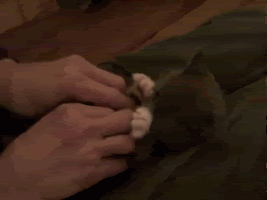
Re: Recommend a good processor? Need help upgrading my rig.
OK, I haven't read all your specs but here is the deal.
You have an intel processor. 775 socket (old style - new just came out) I'm sure, but find out. Round holes and square pegs don't mate well.
I think you need to find the processor number (ie: 6600, 5400...) they have different sockets and I can't google yours specifically.
So you HAVE to buy an intel chip with a 775 socket (That square peg AMD WONT fit).
this one should be fast
http://www.newegg.com/Product/Product.a ... 6819115044
(just jokin, $1,500)
I've got this one in a system I built last year
http://www.newegg.com/Product/Product.a ... 6819115017
its a quad (alot of stuff doesn't support quads yet but should soon). It's only a 2.4 ghz so you might be better with a dual 3.0ish. Faster speeds but not as many cores when programs do take more advantage of them. I actually wish I had gone faster speed dual.
---------------------------
A 1.7ghz processor is fairly slow these days. So there's a good chance that it will help your L4D performance. It can't hurt and in fact your whole computer would be faster for it.
But I don't see your vid card listed either. It's very possible that upgrading it would have even more benefit for you. You can use a PCI-E from the looks of it, and you can get a pretty good card for $100-$200 bucks.
Vid cards have a major performance impact in games.
Your CPU is used for sending info back and forth... But you GGPU (graphics card) is HEAVILY used in games for things like caching textures, the newer the game the more complex the textures are and thus a really good graphics card is usually best bang for your buck.
You have an intel processor. 775 socket (old style - new just came out) I'm sure, but find out. Round holes and square pegs don't mate well.
I think you need to find the processor number (ie: 6600, 5400...) they have different sockets and I can't google yours specifically.
So you HAVE to buy an intel chip with a 775 socket (That square peg AMD WONT fit).
this one should be fast
http://www.newegg.com/Product/Product.a ... 6819115044
(just jokin, $1,500)
I've got this one in a system I built last year
http://www.newegg.com/Product/Product.a ... 6819115017
its a quad (alot of stuff doesn't support quads yet but should soon). It's only a 2.4 ghz so you might be better with a dual 3.0ish. Faster speeds but not as many cores when programs do take more advantage of them. I actually wish I had gone faster speed dual.
---------------------------
A 1.7ghz processor is fairly slow these days. So there's a good chance that it will help your L4D performance. It can't hurt and in fact your whole computer would be faster for it.
But I don't see your vid card listed either. It's very possible that upgrading it would have even more benefit for you. You can use a PCI-E from the looks of it, and you can get a pretty good card for $100-$200 bucks.
Vid cards have a major performance impact in games.
Your CPU is used for sending info back and forth... But you GGPU (graphics card) is HEAVILY used in games for things like caching textures, the newer the game the more complex the textures are and thus a really good graphics card is usually best bang for your buck.
This would be worth money if you had it in writing
Re: Recommend a good processor? Need help upgrading my rig.
See,s like when I fill the text window now it starts getting all jumpy, can't see what I'm typing so... dbl post.
These guys have been helpful for me when I was trouble shooting.
http://www.custompc.co.uk/
whoops, looks like that forum is now dead and gone they are moving in with another forum.
Anyway, they had a spec list for building a new gaming computer for $500. A really decent machine for the price.
If you are looking at dropping a couple hundred you are almost at a new machine anyway.
And unfortunately all the upgrades I have tried to do for my families Dell's just ended up in weird issues (pci outdate graphics, Rdram ram that is SUPER expensive and hard to find STILL). I'd never recommend a Dell for these reasons. Deffinately make sure any new parts you buy are garanteed to work.
You can got to Dell's website and type in your model, possibly contact them first to find out.
Good luck.
---------
Which vid card do you have?
These guys have been helpful for me when I was trouble shooting.
http://www.custompc.co.uk/
whoops, looks like that forum is now dead and gone they are moving in with another forum.
Anyway, they had a spec list for building a new gaming computer for $500. A really decent machine for the price.
If you are looking at dropping a couple hundred you are almost at a new machine anyway.
And unfortunately all the upgrades I have tried to do for my families Dell's just ended up in weird issues (pci outdate graphics, Rdram ram that is SUPER expensive and hard to find STILL). I'd never recommend a Dell for these reasons. Deffinately make sure any new parts you buy are garanteed to work.
You can got to Dell's website and type in your model, possibly contact them first to find out.
Good luck.
---------
Which vid card do you have?
This would be worth money if you had it in writing
Re: Recommend a good processor? Need help upgrading my rig.
OK, found more info
http://www.pcstats.com/articleview.cfm? ... 049&page=2
You DO have a 775 socket.
You can support up to 800 mhz ddr ram. Dual Channel (you can run 2 2gb sticks that will work together (they should instal in your mobo one slot apart). that would give you 4 gigs, only 3 of which windows can use IF using 32 bit. 64 bit will let you run up to 8.
You have PCI-Express vid card connector
http://www.pcstats.com/articleview.cfm? ... 049&page=2
You DO have a 775 socket.
You can support up to 800 mhz ddr ram. Dual Channel (you can run 2 2gb sticks that will work together (they should instal in your mobo one slot apart). that would give you 4 gigs, only 3 of which windows can use IF using 32 bit. 64 bit will let you run up to 8.
You have PCI-Express vid card connector
This would be worth money if you had it in writing
- Hanzo_blade
- •cC• Member

- Posts: 506
- Joined: 02 Jan 2009, 03:49
- Steam ID: STEAM_0:1:11418417
- Xbox Gamer Tag: Hanzo Execution
- Location: Columbus, OH
- Contact:
Re: Recommend a good processor? Need help upgrading my rig.
I have a Geforce 7900 GS. A pretty decent gaming card but sorta outdated. Was thinking of getting the 9800 (gtx I think?) if updating CPU didnt work. and yeah fuckin Dell builds their machines weird so you have to buy their parts usually. bastards. And thanks for the reply it was useful. So you're recomending Dual core and not Quad core?

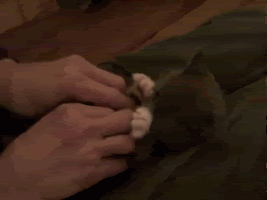
- Hanzo_blade
- •cC• Member

- Posts: 506
- Joined: 02 Jan 2009, 03:49
- Steam ID: STEAM_0:1:11418417
- Xbox Gamer Tag: Hanzo Execution
- Location: Columbus, OH
- Contact:
Re: Recommend a good processor? Need help upgrading my rig.
Yeah, I think it's mainly a price thing and what you do with your machine.
Like I said, alot of software isn't even using quad core yet, I don't think alot of it is even using dual core yet. But stuff will so to be prepared at least get dual core.
Unless you specifically have programs that can use a quad it might not be worth it.
Typical prices for intel quads are $200-270. Looks like duals are under a hundred. Major difference for something you can't use to its potential.
L4D does take advantage of multi-core, but I'm not sure if that means dual or quad, I don't play it. But for an extra $200 I don't think the quad is worth it.
Just get a fast dual. So instead of having a 1.7 single youd have a 3.0 dual, that would help alot for cheap. At least it would help overall computer speed.
And you can get 9000 series cards for about $100.
If you can upgrade both 'cause the vid card will have a big performance boost with it.
This looks like a good card, the ratings are 90% and I've had great luck with newegg, all my stuff comes from there, all the rebates have come back (slowly)...
One thing to keep in mind is card size. Seems like all the 9000 series cards are large. You might have to measure your case to be sure it'll fit.
And like this one, make sure it only uses one slot (unless your comp has more)
http://www.newegg.com/Product/Product.a ... 6814130435
Another thing to keep in mind with ram and windows. If running 32 bit windows can only use 3 gigs. Both our machines can fit 8 gigs (mine has 4 now) but windows only sees 3.
This includes gpu ram. So if you have 2 gigs of ram now and buy a 1 gig card you are using all the ram you can, so buying more wont help. It'll just be wasted so take that into account.
You'll add 512 mb to 1 gig of ddr3 ram to your machine with a new vid card.
Like I said, alot of software isn't even using quad core yet, I don't think alot of it is even using dual core yet. But stuff will so to be prepared at least get dual core.
Unless you specifically have programs that can use a quad it might not be worth it.
Typical prices for intel quads are $200-270. Looks like duals are under a hundred. Major difference for something you can't use to its potential.
L4D does take advantage of multi-core, but I'm not sure if that means dual or quad, I don't play it. But for an extra $200 I don't think the quad is worth it.
Just get a fast dual. So instead of having a 1.7 single youd have a 3.0 dual, that would help alot for cheap. At least it would help overall computer speed.
And you can get 9000 series cards for about $100.
If you can upgrade both 'cause the vid card will have a big performance boost with it.
This looks like a good card, the ratings are 90% and I've had great luck with newegg, all my stuff comes from there, all the rebates have come back (slowly)...
One thing to keep in mind is card size. Seems like all the 9000 series cards are large. You might have to measure your case to be sure it'll fit.
And like this one, make sure it only uses one slot (unless your comp has more)
http://www.newegg.com/Product/Product.a ... 6814130435
Another thing to keep in mind with ram and windows. If running 32 bit windows can only use 3 gigs. Both our machines can fit 8 gigs (mine has 4 now) but windows only sees 3.
This includes gpu ram. So if you have 2 gigs of ram now and buy a 1 gig card you are using all the ram you can, so buying more wont help. It'll just be wasted so take that into account.
You'll add 512 mb to 1 gig of ddr3 ram to your machine with a new vid card.
This would be worth money if you had it in writing
- Hanzo_blade
- •cC• Member

- Posts: 506
- Joined: 02 Jan 2009, 03:49
- Steam ID: STEAM_0:1:11418417
- Xbox Gamer Tag: Hanzo Execution
- Location: Columbus, OH
- Contact:
Re: Recommend a good processor? Need help upgrading my rig.
Okay, well now Im serious about upgrading. Got 700 something $ in the bank. Decided that while yes quads are expensive, but eventually I will need one and I'm too impatient for the prices to go down. Might as well get what I pay for a get a nice one maybe.... Im sick of my comp lagging, and with a quad there should be no excuse for it to lag right?!
http://www.microcenter.com/single_produ ... id=0299412 This one is 180$ but for 230$ how much better is this one? http://www.microcenter.com/single_produ ... id=0302727 The one thats 230 bucks is 2.67 Ghz instead of 2.8 liek the cheaper one... I am wondering why its more expensive? Im not a tech guru so I need answer! (How much better is core i7 compared to core 2 quad) Also Im looking to buy a entirely new powerful motherboard as well... yeah...
http://www.microcenter.com/single_produ ... id=0299412 This one is 180$ but for 230$ how much better is this one? http://www.microcenter.com/single_produ ... id=0302727 The one thats 230 bucks is 2.67 Ghz instead of 2.8 liek the cheaper one... I am wondering why its more expensive? Im not a tech guru so I need answer! (How much better is core i7 compared to core 2 quad) Also Im looking to buy a entirely new powerful motherboard as well... yeah...

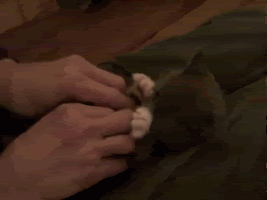
Re: Recommend a good processor? Need help upgrading my rig.
You have a Socket 775 motherboard. That means you have to look for a processor that fits that description. The new i7's will not fit into a 775.
That quad core @ 2.83 Ghz looks perfect for what you want.
This will mainly fix your "lag" problems with L4D. I might be willing to sell you my 9800GTX for ~$75... Not a bad deal. Hope I'm not being stingy
I also want to know how much RAM you have and what OS you're running on.
That should be the end of this discussion of lengthitude.
That quad core @ 2.83 Ghz looks perfect for what you want.
This will mainly fix your "lag" problems with L4D. I might be willing to sell you my 9800GTX for ~$75... Not a bad deal. Hope I'm not being stingy
I also want to know how much RAM you have and what OS you're running on.
That should be the end of this discussion of lengthitude.
-
steve09
- Posts: 395
- Joined: 06 Aug 2009, 03:36
- Steam ID: STEAM_0:1:18923152
- Twitter Username: Sergeant_Stevi
- Location: Scotland, United Kingdom
- Contact:
Re: Recommend a good processor? Need help upgrading my rig.
Personally I have a 478 socket Intel P4 at 2.66Ghz (single core for you non tech people) and a 7600GT on 8xAGP, now both of these are outdated somewhat. I have an Acer AL1916 which is 1280x1024 and run it on DVI, even with this setup I can run TF2 fin on high, although I don't think it would run L4D. Doesn't run latest Red Alert 3 on highest settings I dont think. I am also thinking on upgrading my rig as quite obviously my equipment is outdated. Plus I decided to turn on Dynamic Overclocking (kinda like automatic overclocking where the mobo decides what speed it should put it up to depending on the load thts on the CPU) which kinda made the CPU slower in the end, was 2nd hand when my dad put it in this rig so I defo should upgrade it. Need new GPU as well. Any links to sites where I could maybe buy these from UK would be great.
captainangry wrote:Freedom isn't free

