Computer Turns on but won't boot
- Beetle
- •cC• Member

- Posts: 2243
- Joined: 28 Dec 2008, 01:33
- Steam ID: STEAM_0:1:2945765
- Location: North Carolina
Computer Turns on but won't boot
So my PC stopped booting up a few weeks ago after it completely crashed after playing L4D. You might think its the video card, but I've had video card's overheat before and it just distorts the image on screen and whatnot. With this, it does absolutely nothing, visually. It will turn on, the lights on the computer will come on, all fans will spin, but nothing will happen on the screen. The monitor's 'standby light' (orange instead of green) will come on.
I've swapped the PSU out and its not the PSU. That kinda leaves me with the motherboard or the video card.
BUT: If I take all the ram out and turn it on, correct me if I'm wrong, it should start beeping, telling me it has no memory installed. It doesn't beep at all.
Any thoughts? I'm thinking motherboard because of the lack of beeps.
I've swapped the PSU out and its not the PSU. That kinda leaves me with the motherboard or the video card.
BUT: If I take all the ram out and turn it on, correct me if I'm wrong, it should start beeping, telling me it has no memory installed. It doesn't beep at all.
Any thoughts? I'm thinking motherboard because of the lack of beeps.
Click Here to go to my Mapping Blog.
- Hanzo_blade
- •cC• Member

- Posts: 506
- Joined: 02 Jan 2009, 03:49
- Steam ID: STEAM_0:1:11418417
- Xbox Gamer Tag: Hanzo Execution
- Location: Columbus, OH
- Contact:
Re: Computer Turns on but won't boot
Try taking out the video card then putting it back in. Maybe somehow it isnt completely in the socket or something.
if that doesn't work... Id take everything out of computer and reattach it all from scratch.
if that doesn't work... I dunno.
if that doesn't work... Id take everything out of computer and reattach it all from scratch.
if that doesn't work... I dunno.

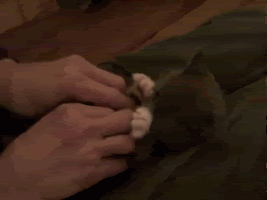
- Dep. Redundency Dep.
- •cC• Member

- Posts: 1178
- Joined: 02 Jun 2009, 03:34
- Steam ID: STEAM_0:1:19669957
Re: Computer Turns on but won't boot
could be a burn out motherboard, depends on the age of it/ how well your computer is filtered. sometime dust gets in between all the components. Try wiping it down with a DRY shammy on the components CAREFULLY(SLOWLY). L4D might, and probably does, have little to do with it. As for the beep, some motherboards don't have a speaker built in, and the company doesn't supply on, check for a speaker before you judge if it should beep
- AgeNt_
- •cC• Member

- Posts: 456
- Joined: 29 Apr 2009, 01:27
- Steam ID: STEAM_0:1:8504578
- Twitter Username: AgeNtNicK
- Xbox Gamer Tag: AgeNtNicK
- Location: St. Paul, MN
- Contact:
Re: Computer Turns on but won't boot
motherboard then. prolly fried it.
- Beetle
- •cC• Member

- Posts: 2243
- Joined: 28 Dec 2008, 01:33
- Steam ID: STEAM_0:1:2945765
- Location: North Carolina
Re: Computer Turns on but won't boot
I thought all motherboards come with the ability for beep codes.
edit: but not all BIOSs have beep codes.
Anyway, I already started from scratch re-seating everything. Its definitely something that isn't working, not something that came loose. Without a spare video card or motherboard I can't test it without just buying it I guess .
.
edit: but not all BIOSs have beep codes.
Anyway, I already started from scratch re-seating everything. Its definitely something that isn't working, not something that came loose. Without a spare video card or motherboard I can't test it without just buying it I guess
Click Here to go to my Mapping Blog.
Re: Computer Turns on but won't boot
hey beetle, it just so happens that i have had the EXACT same problem. basically my comp had serious issues with shutting down during a game or what not, and then it was a bitch to turn back on. i had the same problem of all fans spinning and nothing showing up on my screen. i found that if i pushed the restart button a bunch of times it would eventually start running again, and any soft reboots worked just fine, but if the power was turned off for more than a minute i had to go back to pushing the restart button for like 20 minutes. basically in the end i bought a new mobo (amongst other parts) and everything worked fine. so basically what im saying is that ur best bet is to get some new hardware. i was able to deal with this problem for about a year or so by just leaving my comp on at all times, and when it would crash it helped to drain the PSU and then flip the switch back on for a few minutes without trying to power the machine up. after the few minutes have passed try turning it on and hitting the restart button a few times.
then i decided it was time to fix that shit so i bought a new mobo and some other shit and all is well.
then i decided it was time to fix that shit so i bought a new mobo and some other shit and all is well.

- Beetle
- •cC• Member

- Posts: 2243
- Joined: 28 Dec 2008, 01:33
- Steam ID: STEAM_0:1:2945765
- Location: North Carolina
Re: Computer Turns on but won't boot
Hey, a helpful post by Duckwalk. I knew I was right to vote yes for your admin.
Anyway, it would ACTUALLY be more helpful if you knew what specific piece caused your problem. I'll try the rapid restart button lazy fix, but my style of fixing a problem is kinda likes yours and what you described, but unfortunately I'm too broke to be like that anymore.
Lemme know if you remember what you bought. If the only big piece of hardware you bought was the mobo, that helps a little. But saying I need new hardware isn't news to me.
Thanks, regardless.
Anyway, it would ACTUALLY be more helpful if you knew what specific piece caused your problem. I'll try the rapid restart button lazy fix, but my style of fixing a problem is kinda likes yours and what you described, but unfortunately I'm too broke to be like that anymore.
Lemme know if you remember what you bought. If the only big piece of hardware you bought was the mobo, that helps a little. But saying I need new hardware isn't news to me.
Thanks, regardless.
Click Here to go to my Mapping Blog.
- Dep. Redundency Dep.
- •cC• Member

- Posts: 1178
- Joined: 02 Jun 2009, 03:34
- Steam ID: STEAM_0:1:19669957
Re: Computer Turns on but won't boot
beIf the computer turns on but there is not bios on screen, try using the default input on your motherboard, assuming you have one, which almost all do. If it doesn't work than, than it's your motherboard. If it does, it's the video card. If you don't have an input, try putting the VGA in a different computer, and see if it shows up. Hope between those two you'll get your answer. 
- Beetle
- •cC• Member

- Posts: 2243
- Joined: 28 Dec 2008, 01:33
- Steam ID: STEAM_0:1:2945765
- Location: North Carolina
Re: Computer Turns on but won't boot
problem subsided for now.
I took everything out and put it back in. Something was loose, but something still seems off. We'll see. Thanks for the help.
I took everything out and put it back in. Something was loose, but something still seems off. We'll see. Thanks for the help.
Click Here to go to my Mapping Blog.
Re: Computer Turns on but won't boot
If it happens again, please try not to use it any further. You're ruining other parts that might be associated with the one part that might actually be broken.
Sounds like broken circuitry inside the motherboard. Just a guess, but maybe you've gotten lucky and forced some wires to keep sending info. :/
Sounds like broken circuitry inside the motherboard. Just a guess, but maybe you've gotten lucky and forced some wires to keep sending info. :/
- Beetle
- •cC• Member

- Posts: 2243
- Joined: 28 Dec 2008, 01:33
- Steam ID: STEAM_0:1:2945765
- Location: North Carolina
Re: Computer Turns on but won't boot
So last might my power supply started to smoke, then it made a load zap-pop then died. I got a new powersupply this morning, and now its back to the way it was when i first typed this. So, I agree that its the motherboard. I'm going to buy a new one. Whether the motherboard is the whole problem or not it is A problem. I have to fiddle with anything i stick in the USB slots to get them to be recognized anyway.
Yay for bad luck!
Yay for bad luck!
Click Here to go to my Mapping Blog.

